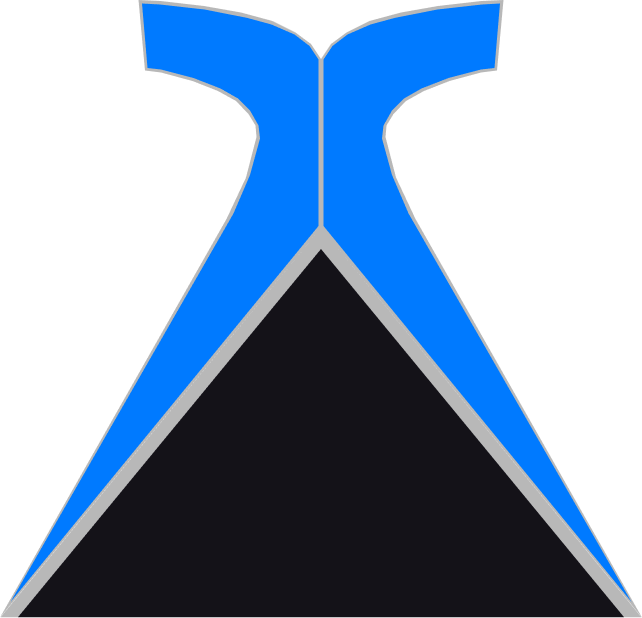Surfing Isn't Dead.
The classic CS:GO experience, preserved. Find your flow again.
Find Your Zen.
In Counter-Strike, 'surfing' is a unique game mode that transforms the game's physics engine into a meditative experience. Players glide along sloped ramps, using precise movement to gain speed and navigate intricate courses. It's less about combat, and more about flow, skill, and community.
An Era Erased.
When Valve replaced Counter-Strike: Global Offensive with CS2, the delicate physics that made surfing possible were shattered. The official servers vanished, and the community was left with a broken experience. Many believed it was gone for good.
Forging a New Path.
Deep Dive Research
Reviving the server required digging through years of archaic forum posts and legacy documentation for the Source engine. Information was fragmented, outdated, and often contradictory.
Custom Server Architecture
I built a new CS:GO server from the ground up, configuring a stable environment on modern hardware. This involved manually patching plugins and rewriting legacy scripts.
Plugin Conflict Resolution
A critical challenge involved resolving a variable conflict between the custom weapons and gloves plugins. I debugged and rewrote the source code to allow both systems to function simultaneously.
A Curated Experience
The server offers a rich, custom experience with unique player models, weapon skins, and community-requested plugins, all provided for free to foster a welcoming environment.
The Finish Line
How to Connect
Step 1: In your Steam Library, right-click CS2, go to `Properties` > `Betas`, and select `csgo_legacy` from the dropdown. This will download the classic version of the game.
The Easy Way (Recommended)
Once the game is downloaded, simply come back here and click the button below. It will automatically launch the game and connect you.
The Manual Way
- Launch the `csgo_legacy` version of the game.
- Open the developer console with the tilde key (`~`).
- Type or paste the following command and press Enter:
connect 121.127.40.183:28336